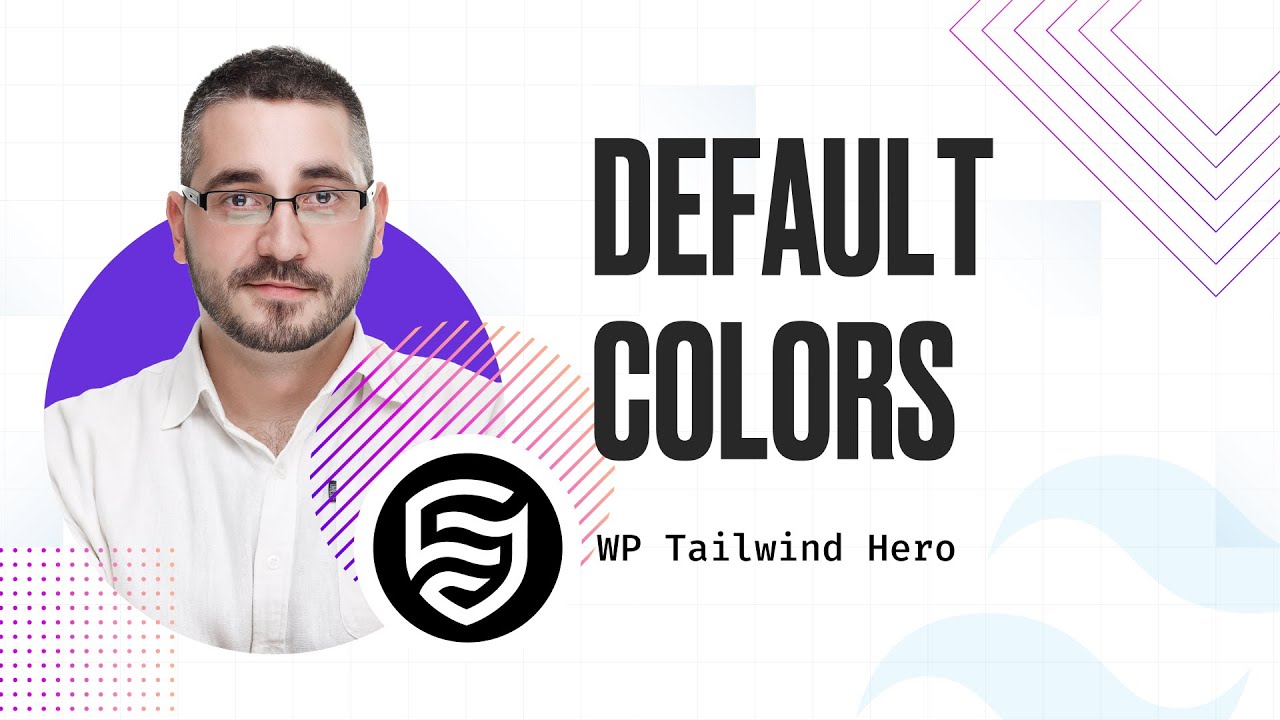
Welcome to this tutorial where we delve into the concept of default colors and their importance in web design. Whether you’re a seasoned designer or just starting, understanding how to effectively manage and utilize colors can significantly enhance your projects. Here’s a breakdown of what we covered in the video tutorial.
Introduction to Default Colors
Default colors are essentially predefined color values that you can use across your designs to maintain consistency and ease of management. These colors are part of a design system that helps in creating a cohesive visual appearance for your projects.
The Role of Default Colors
When working with colors, it often becomes necessary to refer to specific color codes repeatedly. For instance, when setting a background color, you might need to mention the color code explicitly each time. Default colors simplify this process by allowing you to define and reuse color values without constantly repeating the full code.
Practical Example
In the tutorial, we explored how to set up and use default colors within a typical design workflow. Here’s how you can do it:
- Defining Colors: Start by defining your default colors. In web design, this is often done within a CSS file where you can extend the default color palette with your custom colors.
- Using Default Colors: Once defined, you can use these colors by referring to their names instead of the complete hex codes. This not only saves time but also keeps your code clean and easy to update.
- Modifying Colors: The real power of default colors comes into play when you need to make changes. Since you’re using a centralized color system, updating the color value in one place automatically updates it across all uses in your design.
Benefits of Using Default Colors
- Consistency: Ensures that the color scheme remains consistent across your website or application.
- Efficiency: Reduces the time and effort needed to apply and manage colors in your design.
- Maintainability: Makes it easier to update and maintain your site’s appearance, especially when working with complex designs.
Demonstration: Extending the Color Palette
In our demonstration, we extended the color palette by adding a new shade of red. We then showed how this new color could be implemented across various elements without needing to repeatedly code the specific shade. This technique exemplifies how scalable and adaptable a well-thought-out color system can be.
export default {
theme: {
extend: {
colors: {
red: {
DEFAULT: '#991b1b'
}
}
},
},
plugins: [],
}